Check if your device meets the requirements to run our powerful AI tools.
Follow these simple steps to get started with our AI tools on your Windows system.
Download the software package using the button below.
Extract the ZIP file to your preferred location.
Run setup.exe with administrator privileges.
Follow the installation wizard.
Launch the application.
Locate your Hardware ID in the application.
Note: Hardware ID is unique per device.
Copy the Hardware ID.
Return to the dashboard.
Go to "Generate License Key" in the sidebar.
Select a plan.
Paste the Hardware ID and click "Generate."
Copy the License Key.
Paste the License Key into the application's License Key field.
Here are some of the most common questions about custom AI solutions.
Feel free to contact us if you have more queries!
Perfect for businesses with advanced needs